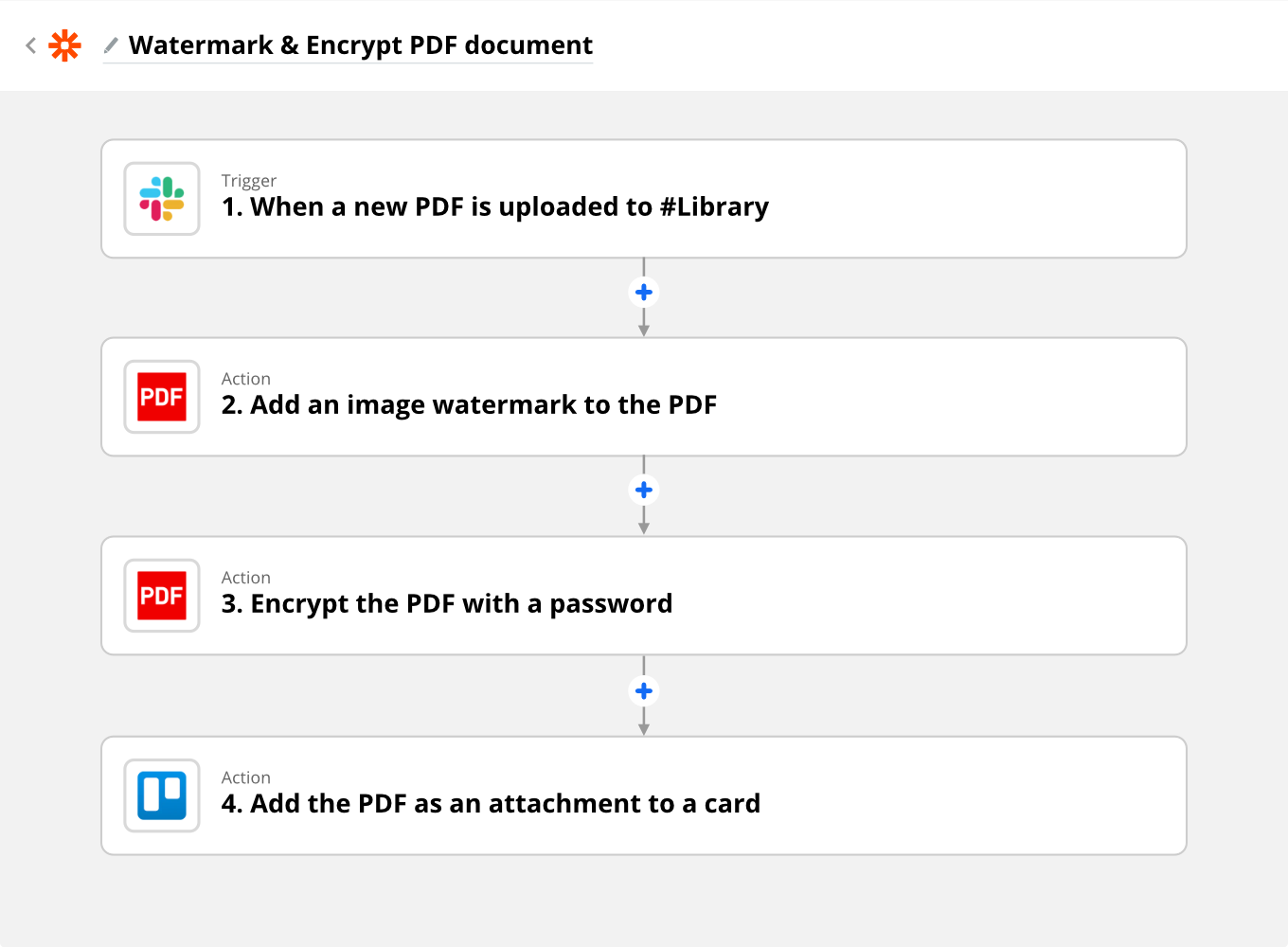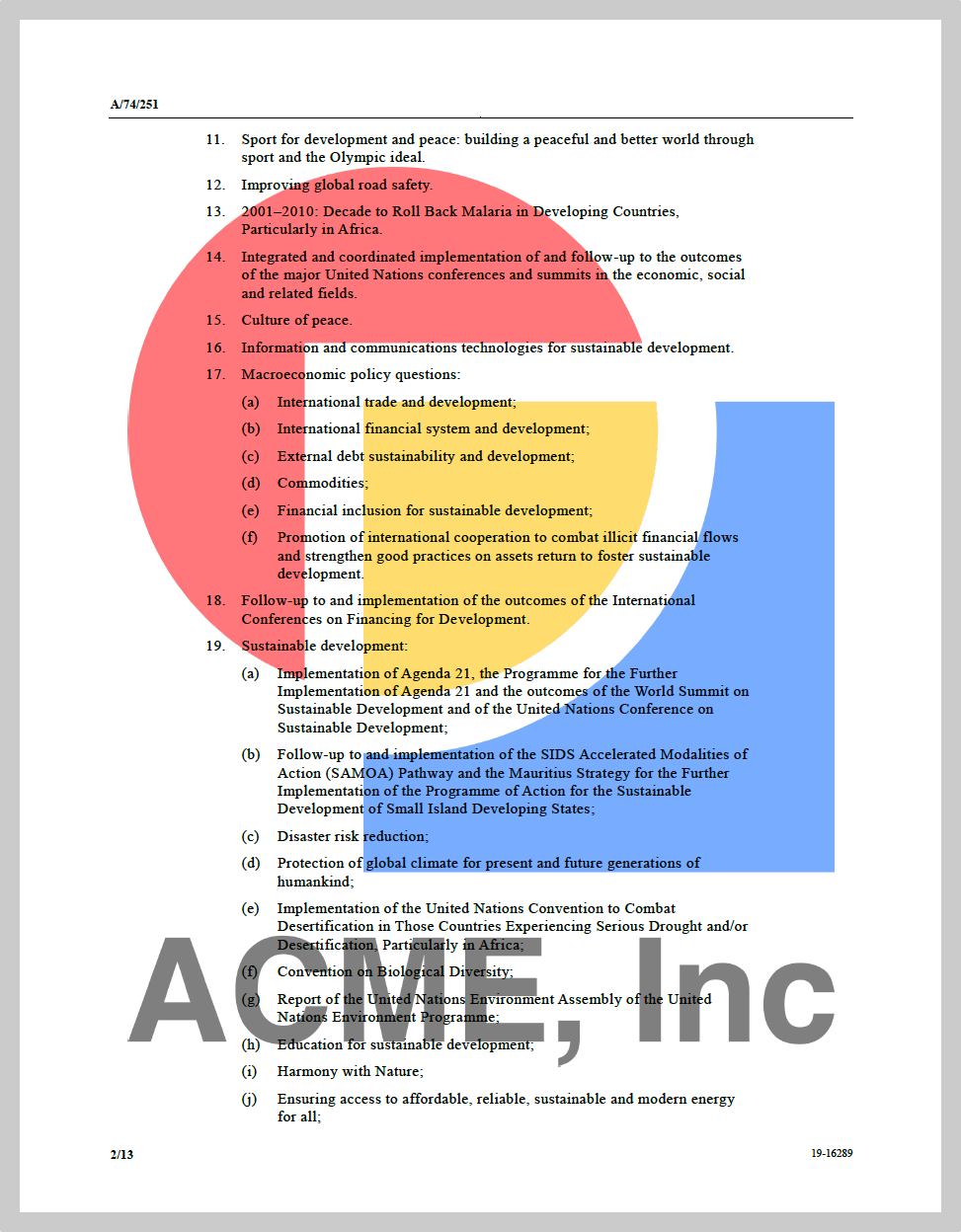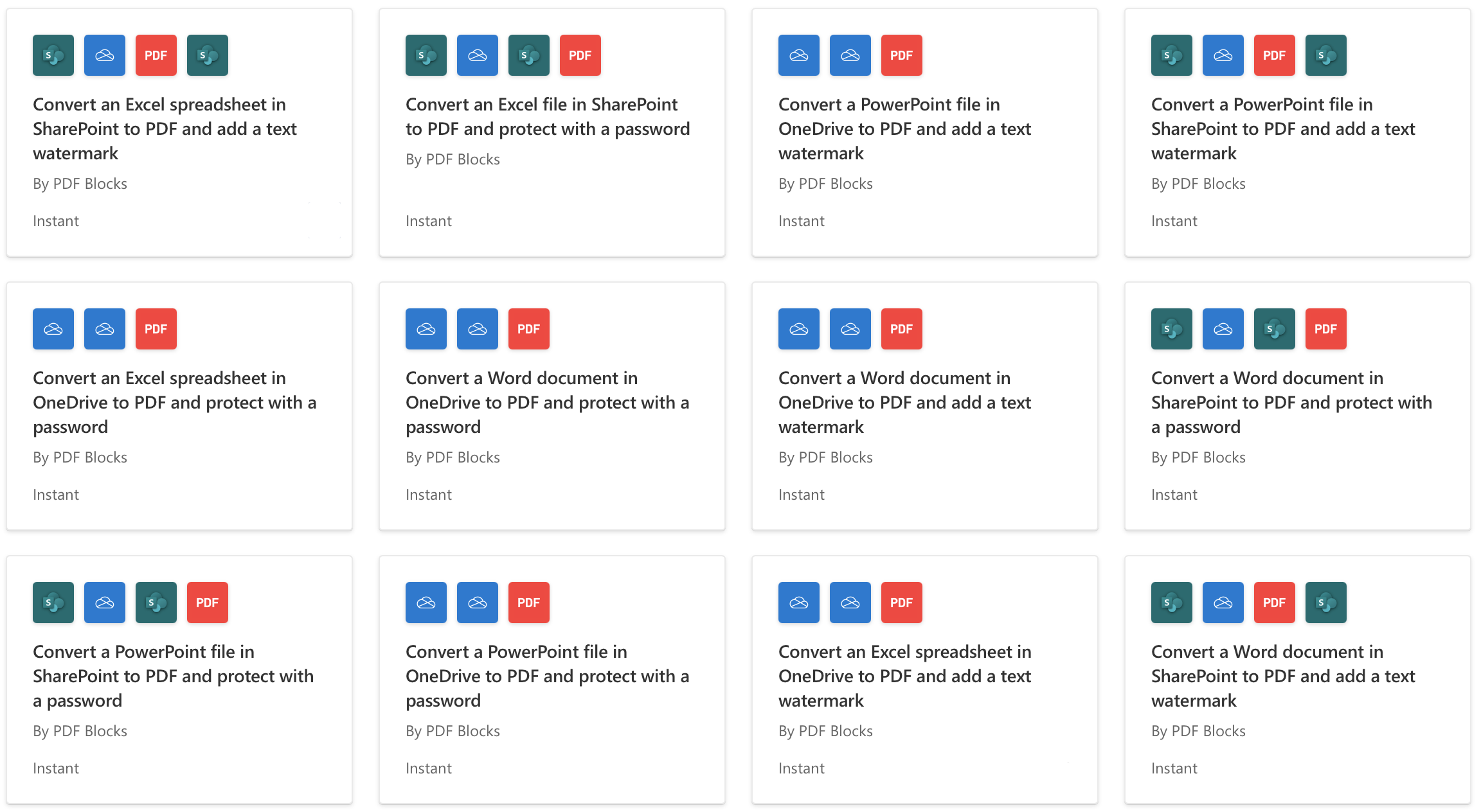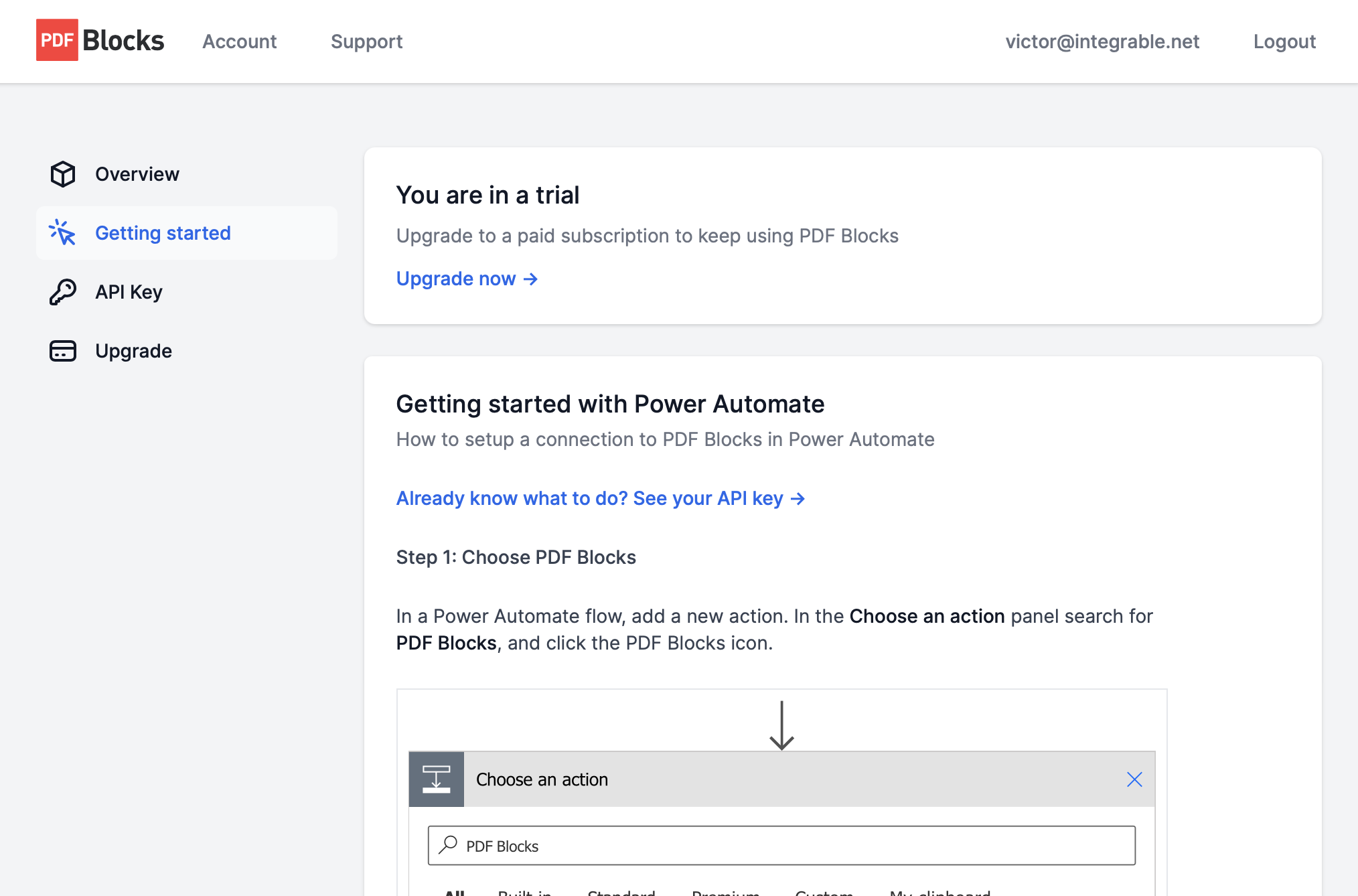PDF Blocks Blog
You can now use PDF Blocks to work with PDF documents in Zapier.
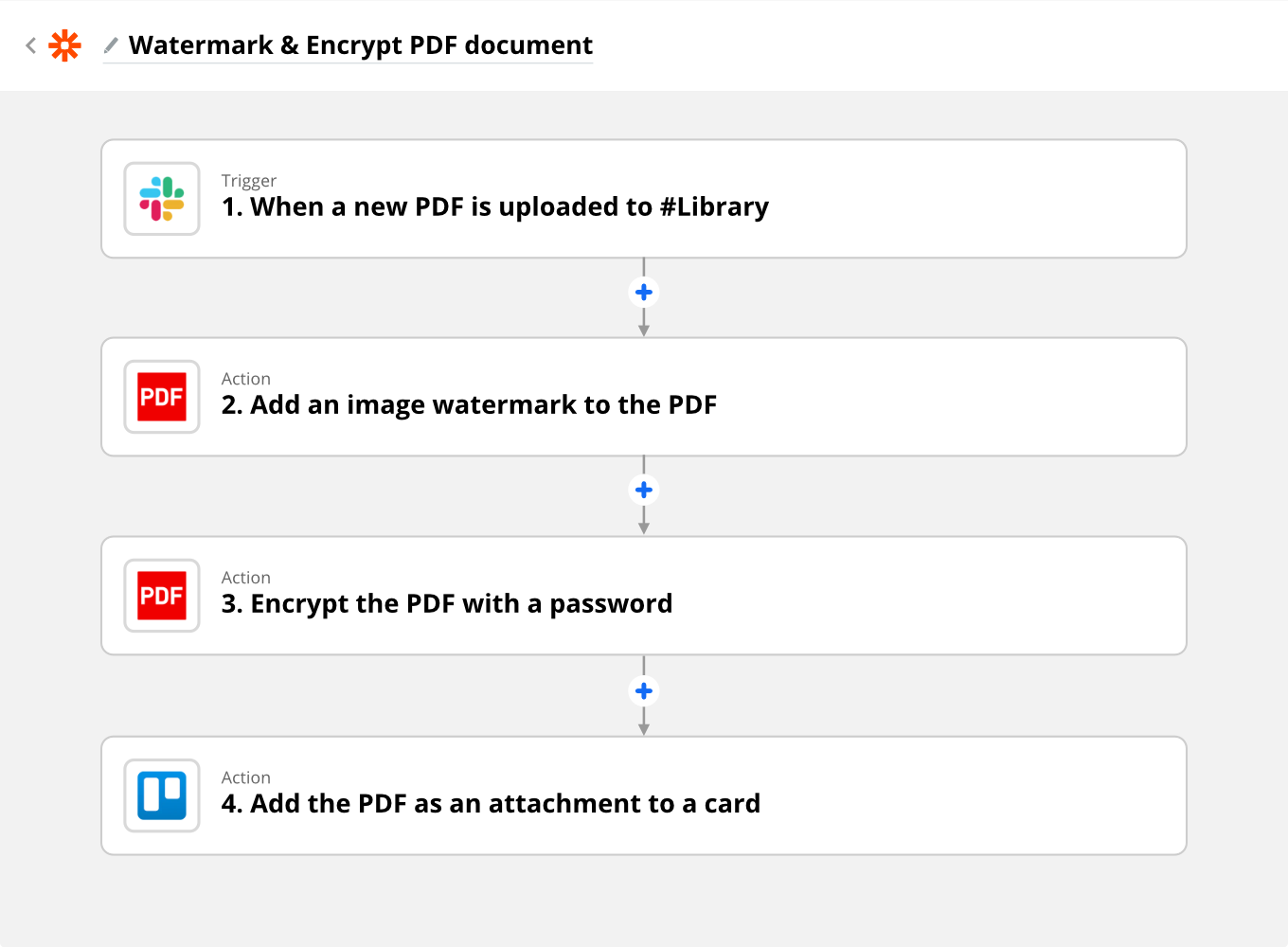
Zapier allows you to instantly connect PDF Blocks with 3,000+ apps to automate your work and find productivity super powers.
The following PDF actions are available in PDF Blocks’ Zapier integration:
We added a new Add image watermark to PDF action for Power Automate.
With this action, you can add either a PNG or JPEG image file behind the content of every page of a PDF document.
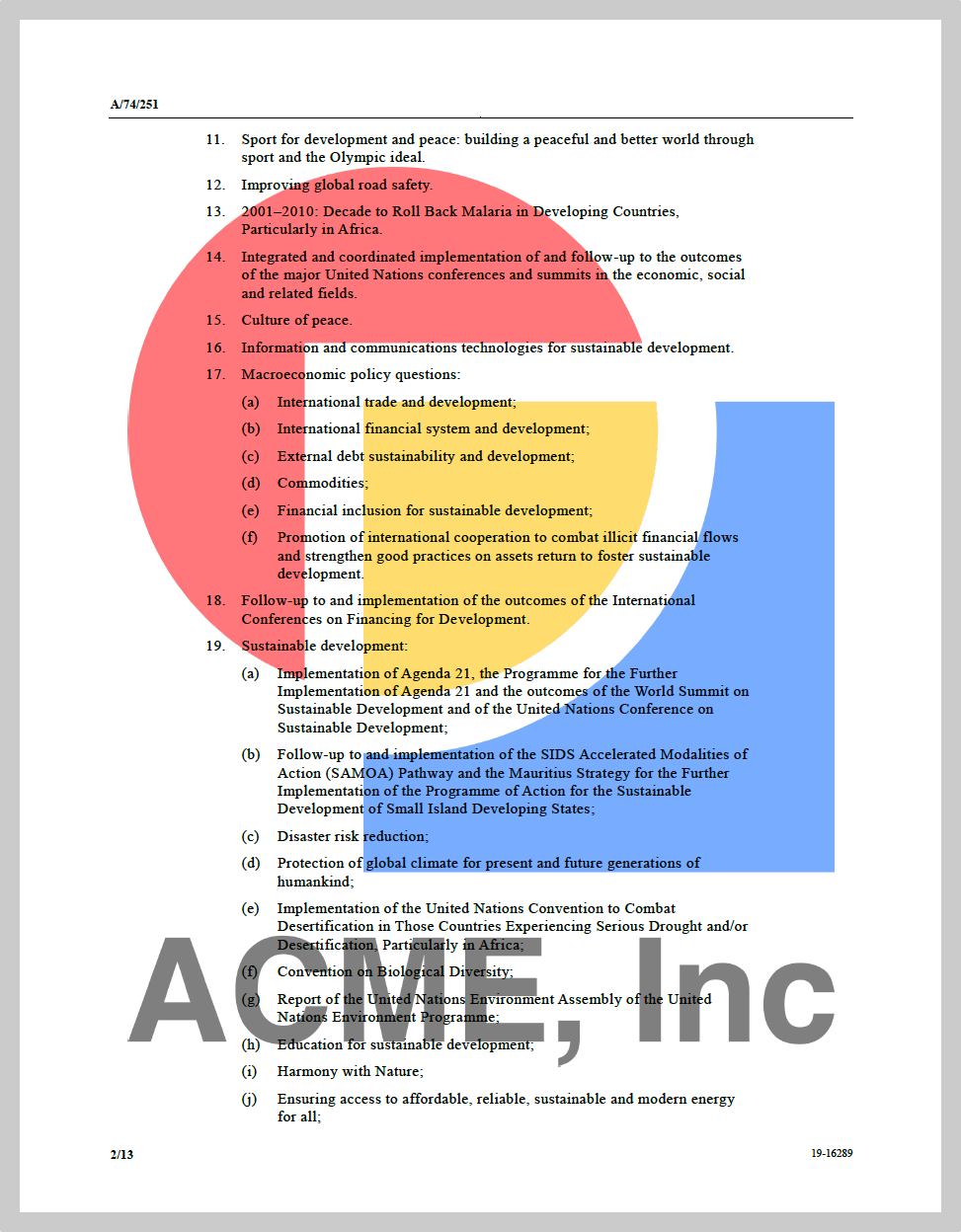
You can choose your image, control the transparency level, and the distance of the image to the border of the page.
We added 12 new Power Automate templates to convert Microsoft Office documents to PDF and add a text watermark or protect with a password.
All these templates can be easily adapted to save the resulting PDF file to SharePoint, OneDrive, Dropbox, Google Drive, and other cloud storage platforms.
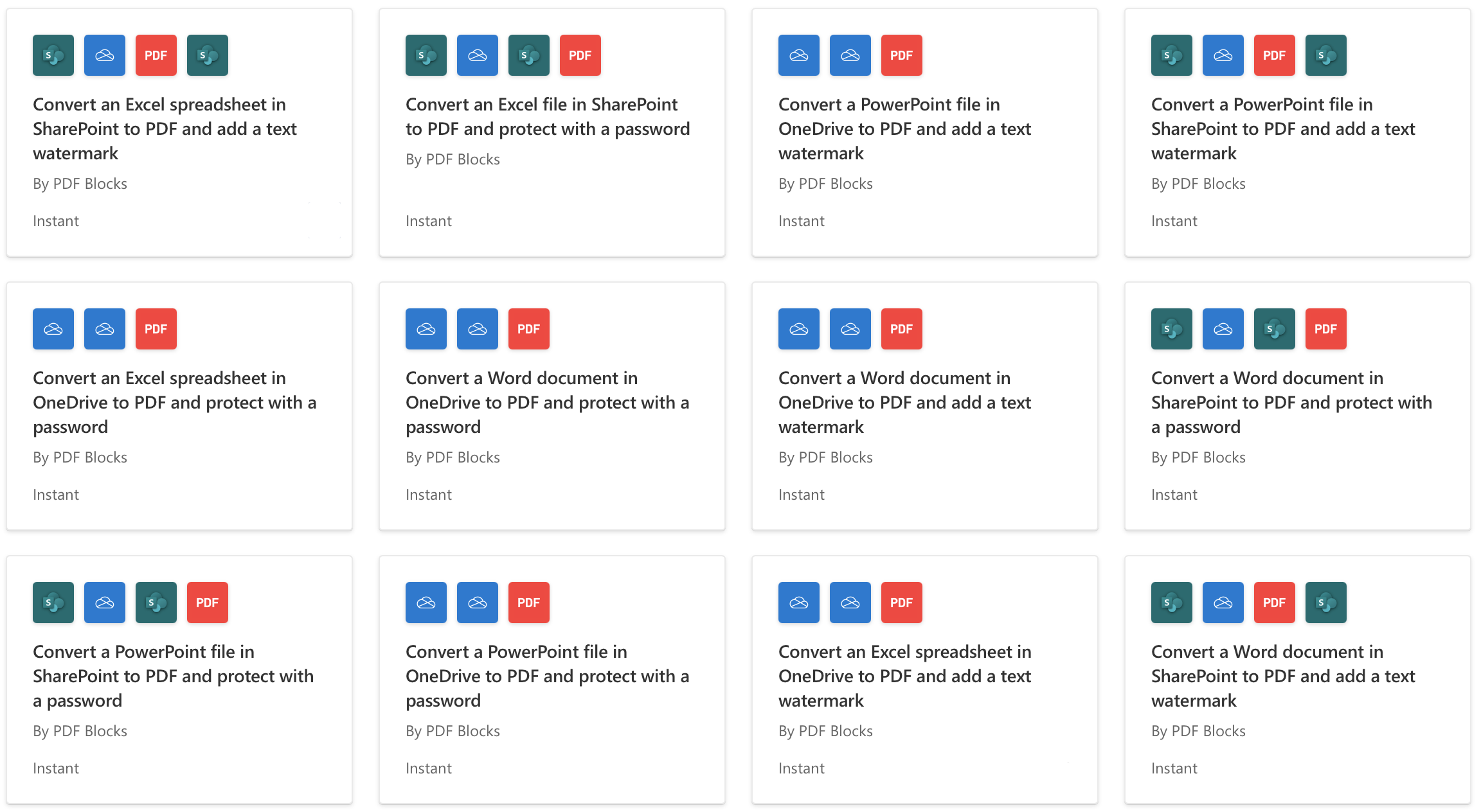
Templates for Excel spreadsheets:
Templates for Word documents:
Templates for Powerpoint presentations:
You can now use the new dashboard to manage your account, see your billing information, check your current usage, and more.
If you don’t have a password or don’t remember it, you can create a new password.
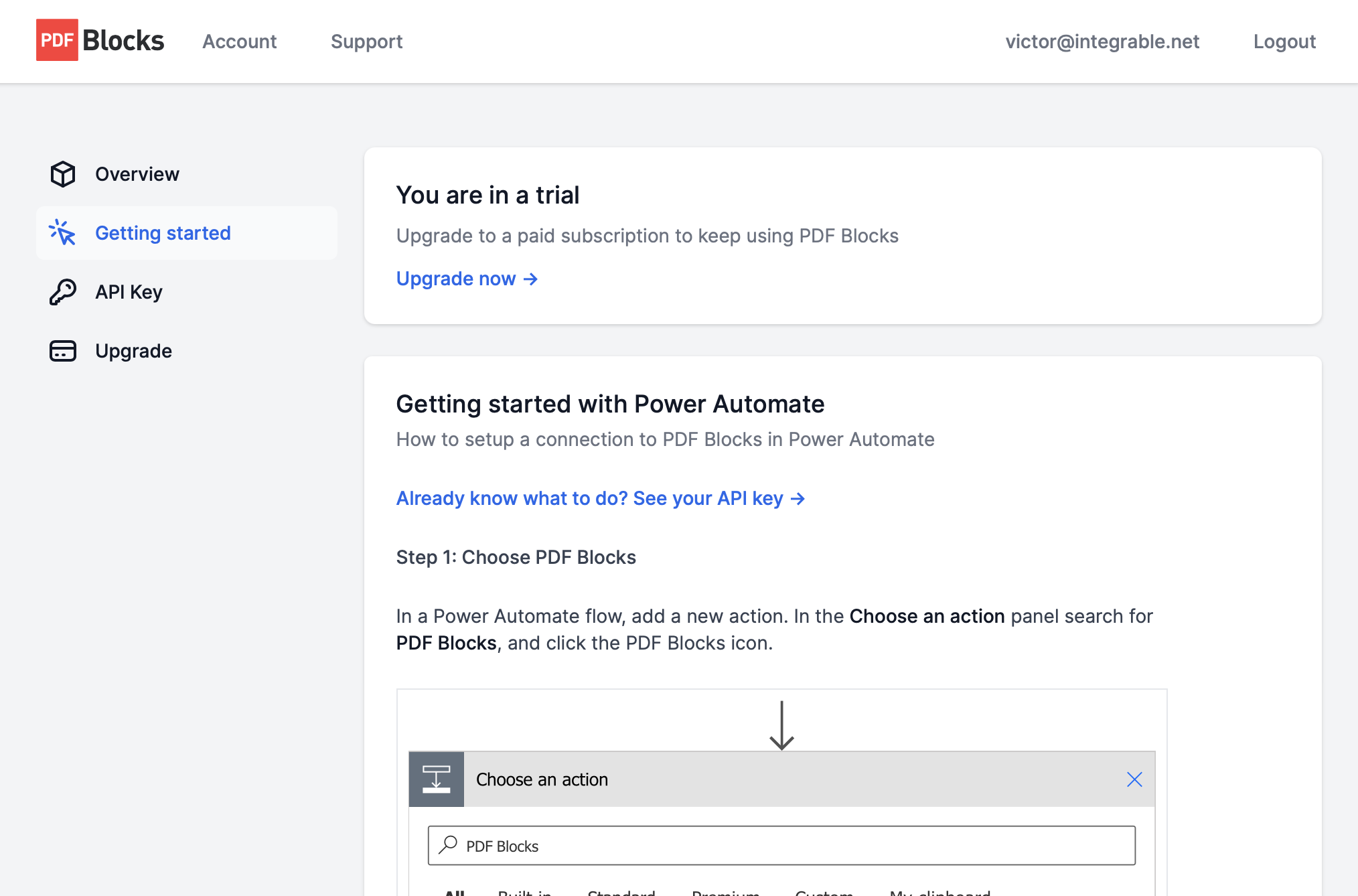
We added two new templates for Power Automate flows:
Both templates can be easily adapted to save the resulting PDF file to SharePoint, OneDrive, Dropbox, Google Drive, and other cloud storage platforms.

Older Posts